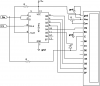be80be
Well-Known Member
I been trying to change this to work on a 16f684 using a 74hc164 for the shift register. With no luck I was using some code that Myke Predko wrote in a book i have 123 pic microcontorller experiments.
I think the delays are not working right or it's FSR It's driving me crazy.
Thanks for any help
See i get this when I build the line it points to is the delay
I think the delays are not working right or it's FSR It's driving me crazy.
Code:
list p=16f684 ; list directive to define processor
#include <P16F684.inc> ; processor specific variable definitions
__CONFIG _CP_OFF & _CPD_OFF & _BOD_OFF & _PWRTE_ON & _WDT_OFF & _INTRC_OSC_NOCLKOUT & _MCLRE_ON & _FCMEN_OFF & _IESO_OFF
cblock 0x020
Dlay ; 8 Bit Delay Variable
Temp ; Temporary Value Used When Sending Out Data
NOTemp ; Temporary Value to "NybbleOutput"
endc
#define Data PORTC,0
#define Clock PORTC,1
; Macros
ClockStrobe MACRO ; Strobe the Data Bit
bsf Clock
bcf Clock
ENDM
EStrobe MACRO ; Strobe the "E" Bit
bsf Data
bcf Data
ENDM
ORG 0x000 ; processor reset vector
goto init ; go to beginning of program
ORG 0x004 ; interrupt vector location
init:
banksel PORTC
clrf PORTC
movlw 07h
movwf CMCON0
banksel ANSEL
clrf ANSEL
banksel TRISC
movlw b'00000000'
movwf TRISC
banksel PORTC
movlw b'00000000'
movwf PORTC
goto Set_LCD
Set_LCD:
call Dlay5 ; Wait 20 msecs before Reset
call Dlay5
call Dlay5
call Dlay5
bcf STATUS, C ; Clear Carry (Instruction Out)
movlw 0x03 ; Reset Command
call NybbleOut ; Send the Nybble
call Dlay5 ; Wait 5 msecs before Sending Again
EStrobe
call Dlay160 ; Wait 160 usecs before Sending the Third Time
EStrobe
call Dlay160 ; Wait 160 usecs before Sending the Third Time
bcf STATUS, C
movlw 0x02 ; Set 4 Bit Mode
call NybbleOut
call Dlay160
movlw 0x028 ; Note that it is a 2 Line Display
call SendINS
movlw 0x008 ; Turn off the Display
call SendINS
movlw 0x001 ; Clear the Display RAM
call SendINS
call Dlay5 ; Note, Can take up to 4.1 msecs
movlw 0x006 ; Enable Cursor Move Direction
call SendINS
movlw 0x00C ; Turn the LCD Back On
call SendINS
clrf FSR ; Output the Message
OutLoop
movf FSR, w ; Get the Offset to Output
incf FSR
call Message
iorlw 0 ; At the End of the Message?
btfsc STATUS, Z
goto Loop ; Yes - Equal to Zero
call SendCHAR ; Output the ASCII Character
goto OutLoop
Loop ; Loop Forever when Done
goto Loop
; Subroutines
Message ; Message to Output
addwf PCL ; Output the Characters
dt "Hello", 0
SendCHAR ; Send the Character to the LCD
movwf Temp ; Save the Temporary Value
swapf Temp, w ; Send the High Nybble
bsf STATUS, C ; RS = 1
call NybbleOut
movf Temp, w ; Send the Low Nybble
bsf STATUS, C
call NybbleOut
return
SendINS ; Send the Instruction to the LCD
movwf Temp ; Save the Temporary Value
swapf Temp, w ; Send the High Nybble
bcf STATUS, C ; RS = 0
call NybbleOut
movf Temp, w ; Send the Low Nybble
bcf STATUS, C
call NybbleOut
return
NybbleOut ; Send a Nybble to the LCD
movwf NOTemp ; Save the Nybble to Shift Out
swapf NOTemp ; Setup to Output to the High Part of the Byte
movlw 6 ; Clear the Shift Register
movwf Dlay
NO2Loop1
ClockStrobe
decfsz Dlay
goto NO2Loop1
movlw 5 ; #### - Now, Shift out the Data with the "RS" Bit
movwf Dlay
bsf Data ; Put out the Gate Bit
ClockStrobe
NO2Loop2
bcf Data ; #### - Clear the Data Bit (which is the Clock)
btfsc STATUS, C ; #### - If the Bit to be output is a "1", Shift it Out
bsf Data
ClockStrobe
rlf NOTemp ; #### - Shift the Next Bit into the Carry Flag
decfsz Dlay
goto NO2Loop2
EStrobe ; Strobe out the LCD Data
return
Dlay160 ; Delay 160 usecs
movlw 256 - ( 160 / 4 ) ; Loop Until Carry Set
addlw 1
btfss STATUS, C
goto $-2
return
Dlay5 ; Delay 5 msecs
movlw 4 ; Set up the Delay
movwf Dlay
movlw 256 - 0x0E8
addlw 1
btfsc STATUS, Z
decfsz Dlay
goto $-3
return
endSee i get this when I build the line it points to is the delay
Oh one more thing the lcd comes on and rolls out 8 squaresWarning[202] C:\2WIRE\2WIRE1.ASM 163 : Argument out of range. Least significant bits used.
Warning[202] C:\2WIRE\2WIRE1.ASM 174 : Argument out of range. Least significant bits used.
Attachments
Last edited: