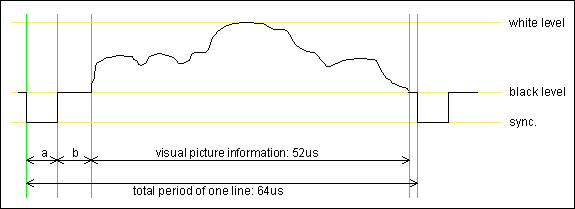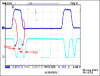Gherkin
New Member
Hi there,
I have a rather antique computer of which the Video Synch signal is 15Khz way below regular monitor ranges. I'm looking to try feeding either converting or plain out replacing the 15Khz signal with 30Khz and try passing the rest of the Analogue RBG signals straight though.
About 20 years ago I saw a sample of this done.. have to admit the results weren't startling, but it was only an old MultiSync that I tried it on, I'm interested in trying this on an LCD screen though... seeing if its a better result.
G
I have a rather antique computer of which the Video Synch signal is 15Khz way below regular monitor ranges. I'm looking to try feeding either converting or plain out replacing the 15Khz signal with 30Khz and try passing the rest of the Analogue RBG signals straight though.
About 20 years ago I saw a sample of this done.. have to admit the results weren't startling, but it was only an old MultiSync that I tried it on, I'm interested in trying this on an LCD screen though... seeing if its a better result.
G