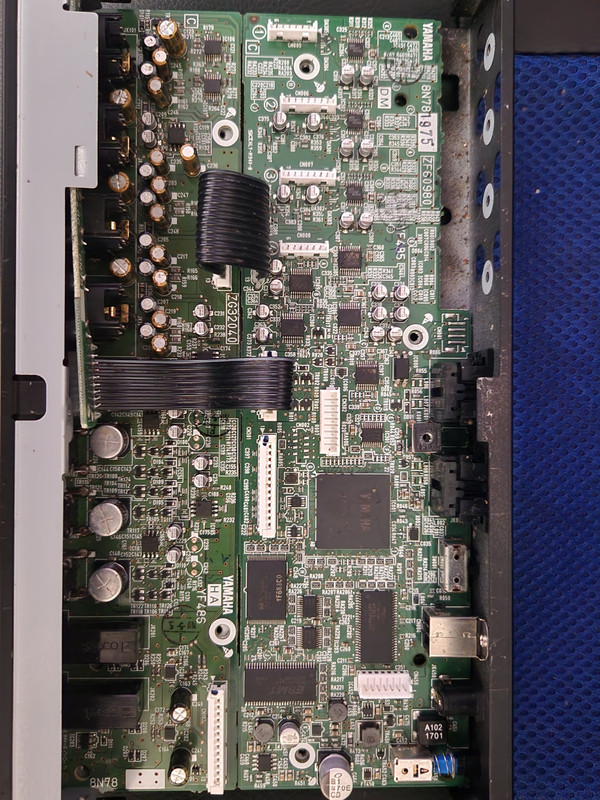Young_Silent_Made_IT
New Member
I have a Steinberg UR44 audio interface that I had in storage for a few years, and now that I want to use it doesn't power on. I want to take this opportunity to learn electronics repair so I am trying to repair it for learning experience.
I am looking for guidance on how to proceed with troubleshooting the problem.
I have checked the original power supply with a multi meter and it works.
I visually inspected the PCB board and don't see any issues, except what looks like a possible broken fuse but not sure. I checked it for continuity it reads 97 ohms, but 3 components that light up for a split second when I press the power button on the audio interface when I inspect the PCB board with a thermal camera.
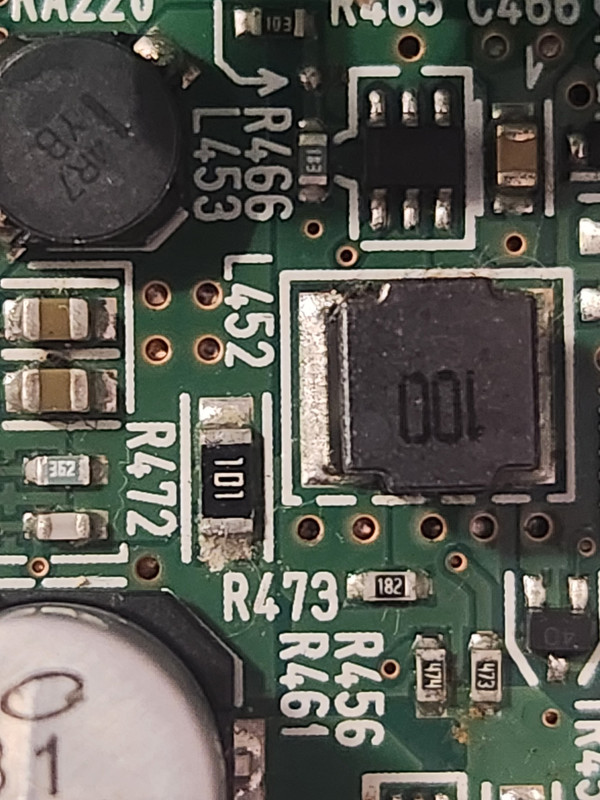

This pictures shows where the power jack is(blue circle), which is right next to the power button, and the barely visible green square shows the area where the 3 components are heating up/lighting up for a split second when inspected with the thermal camera.

I am new to electronics repair, how should I proceed from here in troubleshooting the problem?
Thanks for the help.
I am looking for guidance on how to proceed with troubleshooting the problem.
I have checked the original power supply with a multi meter and it works.
I visually inspected the PCB board and don't see any issues, except what looks like a possible broken fuse but not sure. I checked it for continuity it reads 97 ohms, but 3 components that light up for a split second when I press the power button on the audio interface when I inspect the PCB board with a thermal camera.
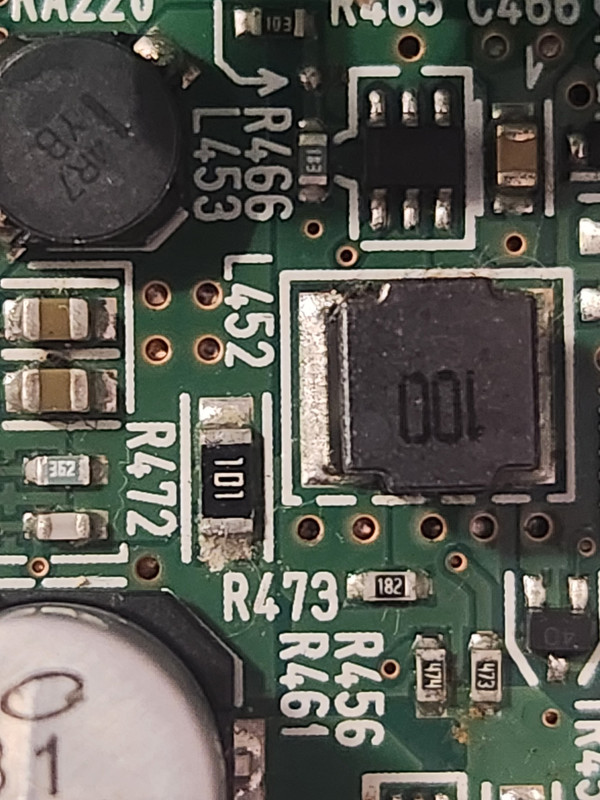

This pictures shows where the power jack is(blue circle), which is right next to the power button, and the barely visible green square shows the area where the 3 components are heating up/lighting up for a split second when inspected with the thermal camera.

I am new to electronics repair, how should I proceed from here in troubleshooting the problem?
Thanks for the help.