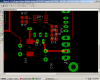Upon running DRC, I get an error, "layer abuse." Of course, no such term appears in the index nor in the two index items for layer. 
Here's how I got it. I am routing a single-sided board with SMD devices on top and through-hole devices mounted on the back side with pads on the top. I realize there is an inversion there, but since all of the TH devices have the right plane of symmetry, it is no problem to remember to "flip them" when installing. For example, a TO-220 3-pin device can be shown on the top with the tab on one side and installed from the bottom with the tab on the other side.
The one exception is a 5-pin TO-220 with staggered pins (i.e., case 314B; two pins back, 3 pins forward). That is not symmetrical with respect to the plane of the tab and cannot be flipped and still work.
My solution for routing the board was to label pin 1 with a mark, mirror the device, and install it in the usual manner. The label helps me keep track of the orientation.
When the device is mirrored, EAGLE apparently thinks it goes to the bottom layer, but the pads remain on the top layer and do not have vias inserted by EAGLE, as you would see if you changed the layer of a trace. To further confuse the situation, the layer abuse error occurred for only one pin, not all 5.
Any ideas what the error means? How to avoid it? Etc. One obvious solution is to make a new device with mirrored (and mislabeled) pins, but I would like to avoid that option as I am likely to forget about the changes and get screwed in the future when I use it.
John
Edit: added image. The pin withthe "dot" inside the pad generates the error.
Here's how I got it. I am routing a single-sided board with SMD devices on top and through-hole devices mounted on the back side with pads on the top. I realize there is an inversion there, but since all of the TH devices have the right plane of symmetry, it is no problem to remember to "flip them" when installing. For example, a TO-220 3-pin device can be shown on the top with the tab on one side and installed from the bottom with the tab on the other side.
The one exception is a 5-pin TO-220 with staggered pins (i.e., case 314B; two pins back, 3 pins forward). That is not symmetrical with respect to the plane of the tab and cannot be flipped and still work.
My solution for routing the board was to label pin 1 with a mark, mirror the device, and install it in the usual manner. The label helps me keep track of the orientation.
When the device is mirrored, EAGLE apparently thinks it goes to the bottom layer, but the pads remain on the top layer and do not have vias inserted by EAGLE, as you would see if you changed the layer of a trace. To further confuse the situation, the layer abuse error occurred for only one pin, not all 5.
Any ideas what the error means? How to avoid it? Etc. One obvious solution is to make a new device with mirrored (and mislabeled) pins, but I would like to avoid that option as I am likely to forget about the changes and get screwed in the future when I use it.
John
Edit: added image. The pin withthe "dot" inside the pad generates the error.
Attachments
Last edited: