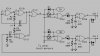Voltz
New Member
I was wondering about how I would go about making a switch which is turned on when something (a hand) is passed over it, I initially thought about using an inductor and when it's field is distorted it powers on, but I wasn't sure if a hand would distort the magnetic field enough, any other ideas? (I plan to use it on a scratch build of a computer case)