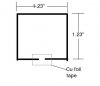DerStrom8
Super Moderator
Hey guys!
I've got a new project involving Wifi. Before now, I haven't had a computer with Wireless Internet capabilities. Now that I have one, I need a little help. I was hoping that it might be possible to build a homemade wireless "antenna" that plugs into the computer via usb, or maybe a "booster" that stands in the room that boosts the Wifi signal. I can't afford one of the actual USB wireless antennas, so I was wondering if it might be possible to make my own. I'm asking because when I get to a part of my house, I have very low signal strength. I was just hoping I could build something that can be in the room with my computer that can boost the signal strength.
Thanks a lot for any help!
Der Strom
I've got a new project involving Wifi. Before now, I haven't had a computer with Wireless Internet capabilities. Now that I have one, I need a little help. I was hoping that it might be possible to build a homemade wireless "antenna" that plugs into the computer via usb, or maybe a "booster" that stands in the room that boosts the Wifi signal. I can't afford one of the actual USB wireless antennas, so I was wondering if it might be possible to make my own. I'm asking because when I get to a part of my house, I have very low signal strength. I was just hoping I could build something that can be in the room with my computer that can boost the signal strength.
Thanks a lot for any help!
Der Strom