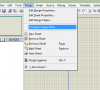Haziq Najee
New Member
I'm using Proteus 8. Some of the pins of my micro-controller which is an ATMega 8 are not showing and when I try to uncheck the ticks of the hidden column in the 'Package Device' interface accessed through right-click then, choosing packaging tool, the same message that Qaisar Azeemi had probably seen was shown which is 'The visibility of a pin can only be changed by editing the physical pin on the device',.
My question is, how do I get the ticks on the hidden box to be removed?
My second question is, how do I place a MAX667CPA component in Proteus? It isn't in the library. There is a MAX667 component but, it isn't for voltage regulation and I was planning to put the MAX667CPA for voltage regulation.
Please help me if you can.
My question is, how do I get the ticks on the hidden box to be removed?
My second question is, how do I place a MAX667CPA component in Proteus? It isn't in the library. There is a MAX667 component but, it isn't for voltage regulation and I was planning to put the MAX667CPA for voltage regulation.
Please help me if you can.