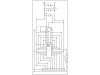Nigel Goodwin said:The nominal cell voltage of alkaline batteries is 1.5V the same as zinc-carbon - you are perhaps thinking of NiCd or NiMh where it's only 1.2V?.
Check my (very old) discharge graphs at:
Oh cr*p, I was over focussed on NiCad, Sorry Glacius, Thanks Nigel.