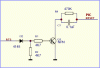Hi all!
If I buy a trainer board with ICSP (In Circuit Serial Programmer) I can program the chip. And after program I can run & see if the code works well without removing the chip. Because the trainer board has the output LED’s, Relays etc….to test.
For ex: turn an LED ON if not works I can again adjust the code & program the chip again & see whether it is working without removing the chip.
Now my question is why do I need an ICD? Without ICD I can program the chip with ICSP & change the errors.
I have read many articles about ICD but all it says it’s to PROGRAM & DEBUG as well. Without ICD also I can debug the chip by looking the code so why do I need an ICD?
Please explain this!
Thank you
If I buy a trainer board with ICSP (In Circuit Serial Programmer) I can program the chip. And after program I can run & see if the code works well without removing the chip. Because the trainer board has the output LED’s, Relays etc….to test.
For ex: turn an LED ON if not works I can again adjust the code & program the chip again & see whether it is working without removing the chip.
Now my question is why do I need an ICD? Without ICD I can program the chip with ICSP & change the errors.
I have read many articles about ICD but all it says it’s to PROGRAM & DEBUG as well. Without ICD also I can debug the chip by looking the code so why do I need an ICD?
Please explain this!
Thank you