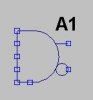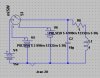Hi, I downloaded multiSim but have a lot of limitations, the 78Mb that I download, I uninstall it inmediately  , was a loss of time.
, was a loss of time.
I have been searching and I have that you use eagle, I have first used it (some moments before I where trying switcher cad), then eagle was easy...
Anyway, I dont know how to use it [EDIT: I dont know how to use Switcher CAD] :S. It dosent have a behaviour like ElectronicWorbench?? (that if I remember OK have the number parts like 7490 and so on....)I say this, because I put a AND gate but have like 4 inputs and one in the down side of the draw with two outputs, if I whant a and gate with only two how I do this?
Also I where not able to run a "thing" that I construct, but I where able to run the examples ... they are already constructed.
... they are already constructed.
By the way, I have readed that is more suited for analog design?? than for digital??
Or I can use it instead of worbench almost all the time?
What should I know for use it?
I have been searching and I have that you use eagle, I have first used it (some moments before I where trying switcher cad), then eagle was easy...
Anyway, I dont know how to use it [EDIT: I dont know how to use Switcher CAD] :S. It dosent have a behaviour like ElectronicWorbench?? (that if I remember OK have the number parts like 7490 and so on....)I say this, because I put a AND gate but have like 4 inputs and one in the down side of the draw with two outputs, if I whant a and gate with only two how I do this?
Also I where not able to run a "thing" that I construct, but I where able to run the examples
By the way, I have readed that is more suited for analog design?? than for digital??
Or I can use it instead of worbench almost all the time?
What should I know for use it?