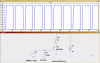kinarfi
Well-Known Member
I have upload and followed the direction for adding the IRF4905 & IRF2805 .sub files and created the .asy files but spice doesn't like something and says so.
I have been having this problem for a while, so I uninstalled and most of the files I didn't create, reinstalled ltspice, added LtSpiceIV_Plus_12_2009.exe, down loaded IRF spice.zip, extracted the IRF4905 & IRF2805 .spi files and renamed them .sub, instead of having it all in a folder named ltspice, I have it all in a folder named A1 Spice so it higher up in the folder on my C: drive, not in my program files.
Any idea of what I'm doing wrong?
Thanks,
Jeff
I have been having this problem for a while, so I uninstalled and most of the files I didn't create, reinstalled ltspice, added LtSpiceIV_Plus_12_2009.exe, down loaded IRF spice.zip, extracted the IRF4905 & IRF2805 .spi files and renamed them .sub, instead of having it all in a folder named ltspice, I have it all in a folder named A1 Spice so it higher up in the folder on my C: drive, not in my program files.
Any idea of what I'm doing wrong?
Thanks,
Jeff