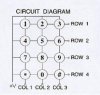-=GST=- Nemisis (cs/cz)
New Member
i bought a matrixed keypad from rapid electronics which is 3X4. it only has 7 pins on it, so no +V?? how do i use it? here is a picture of the actual keypad, the one i have is the one on the far left.
**broken link removed**
you can see there are only 7 pins on the picture.
here is the datasheet, which didnt help me at all to be hounest.
**broken link removed**
does anyone have any ideas how to use it?
**broken link removed**
you can see there are only 7 pins on the picture.
here is the datasheet, which didnt help me at all to be hounest.
**broken link removed**
does anyone have any ideas how to use it?