My 6 year old Viewsonic 19" LCD monitor stopped working a few weeks ago. It powers on for a second or so (power LED green), flashes, then goes off (LED goes out), for about a second, then repeats ad infinitum, with a slight click coming from the power supply each time.
I opened it up and found bulged capacitors on the SMPS/inverter board, so I ordered replacements. They arrived today, and I put them in, but the problem didn't go away. The PSU still cycles on and off. I tested the MBR10100CT dual Shottky out of circuit and it is good, as is the CEF04N8 MOSFET. I also tested the other diodes on the board in-circuit and they are good. I don't see any burned resistors or anything.
So, those of you more seasoned in troubleshooting SMPSes, what other things should I check? If the capacitors go bad, what other parts can they take out with them?
Here's a pic of the board after I installed the new caps.
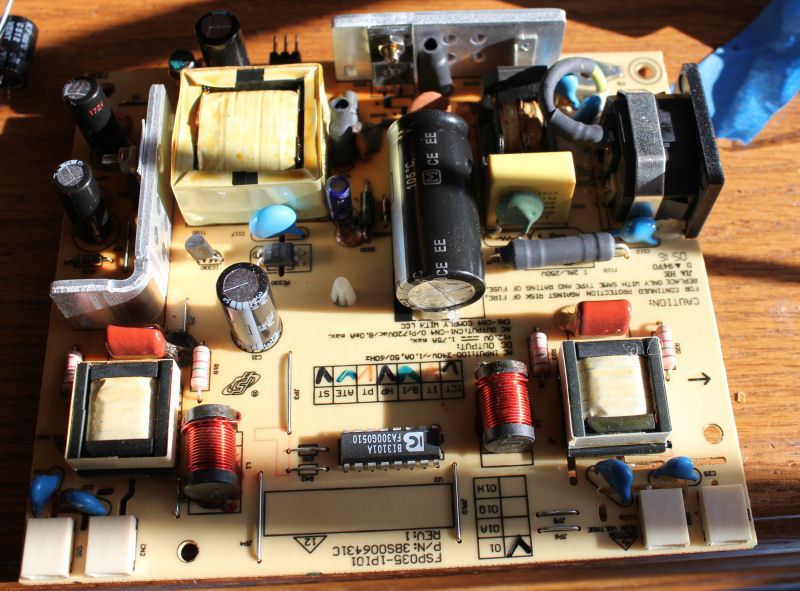
I opened it up and found bulged capacitors on the SMPS/inverter board, so I ordered replacements. They arrived today, and I put them in, but the problem didn't go away. The PSU still cycles on and off. I tested the MBR10100CT dual Shottky out of circuit and it is good, as is the CEF04N8 MOSFET. I also tested the other diodes on the board in-circuit and they are good. I don't see any burned resistors or anything.
So, those of you more seasoned in troubleshooting SMPSes, what other things should I check? If the capacitors go bad, what other parts can they take out with them?
Here's a pic of the board after I installed the new caps.

