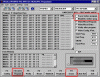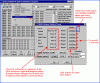emufambirwi
Member
Please help!
I am having a nightmare with P16PRO40 Programmer. When I try to program a PIC16F84 chip I get a verify error on address 0x00. The software I am using is Picallw the free version from the web.
Help
I am having a nightmare with P16PRO40 Programmer. When I try to program a PIC16F84 chip I get a verify error on address 0x00. The software I am using is Picallw the free version from the web.
Help