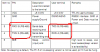lloydi12345
Member
PIC16f877a's UART receive pin DESTROYED
Hi, I'm transmitting data from VB6 to my rf transceiver modules. I tried connecting the rx and tx pin of the rf modules and there are no problems. Everything at the start is fine. After a while the program malfunctions. I tried a lot of things to make it work again. It has been a headache to me. I'm almost done with my whole program but I'm again having a problem AGAIN on the basic transmitting and receiving part. So I went back to the basics still no hope. The data transmitted are wrong. I tried a simple program that makes the PIC send a character and VB6 accepts it exactly. I tried using another PIC16F877A and the very first program works again. I concluded then that the problem is the UART receiver pin. Can you help me how to avoid the problem again for my new PIC? Is it possible to fix my old PIC's pin? The price of this PIC is so expensive.
Hi, I'm transmitting data from VB6 to my rf transceiver modules. I tried connecting the rx and tx pin of the rf modules and there are no problems. Everything at the start is fine. After a while the program malfunctions. I tried a lot of things to make it work again. It has been a headache to me. I'm almost done with my whole program but I'm again having a problem AGAIN on the basic transmitting and receiving part. So I went back to the basics still no hope. The data transmitted are wrong. I tried a simple program that makes the PIC send a character and VB6 accepts it exactly. I tried using another PIC16F877A and the very first program works again. I concluded then that the problem is the UART receiver pin. Can you help me how to avoid the problem again for my new PIC? Is it possible to fix my old PIC's pin? The price of this PIC is so expensive.
Last edited: