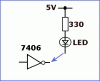zachtheterrible
Active Member
I have the p16pro40 breadboarded and I've checked the whole circuit over about 3 times. Everything is perfect! I can't get anything to happen though.
The two red LEDs are on and the green one is not. Nothing changes when I start the Winpicprog on my computer. I'm using my regulated power supply that is currently putting out 17.7V, I can change that voltage if needed. The powersupply says that the circuit is consuming about 80mA.
Whenever I start the programmer it says Port: none. Which obviously means it's not seeing my programmer.
Am I supposed to do something with the DLportIO program?
Very lost here, if someone could help me troubleshoot I'd be very grateful :lol:
EDIT: When I turned my PSU off and on, the green LED came back on, so all the LEDs are on now.
The two red LEDs are on and the green one is not. Nothing changes when I start the Winpicprog on my computer. I'm using my regulated power supply that is currently putting out 17.7V, I can change that voltage if needed. The powersupply says that the circuit is consuming about 80mA.
Whenever I start the programmer it says Port: none. Which obviously means it's not seeing my programmer.
Am I supposed to do something with the DLportIO program?
Very lost here, if someone could help me troubleshoot I'd be very grateful :lol:
EDIT: When I turned my PSU off and on, the green LED came back on, so all the LEDs are on now.