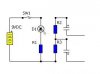zmbs8mytoast
New Member
I am VERY new to this, I found a project that I want to try but I am not sure hoe to go about transferring my schematic to a breadboard. Could somebody please help me out?!?
Here is a link to the schematic: **broken link removed**
I dont really learn by reading either, so here is a link to a breadboard: **broken link removed**
THANK YOU!
Here is a link to the schematic: **broken link removed**
I dont really learn by reading either, so here is a link to a breadboard: **broken link removed**
THANK YOU!