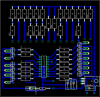Peter_wadley
New Member
Hi there,
I've finished the schematic of my current project.
This is the first time Ive ever really drawn my circuits out on paper.. I used eagle AutoCad..
Does it look the way it should?
I m using the internal 4mhz clock.
Once problem.. the 5v regulator is getting rather hot.. even with a large heat sink..
Im guessing this is because it is going from 24volts to 5volts..
Could I use a voltage divider to distribute the heat over a couple resistors?
Could anyone tell me how to do that?
Again im really new to drafting schematics .. any advice or pointing out of flaws would be really helpful
Thanks
I've finished the schematic of my current project.
This is the first time Ive ever really drawn my circuits out on paper.. I used eagle AutoCad..
Does it look the way it should?
I m using the internal 4mhz clock.
Once problem.. the 5v regulator is getting rather hot.. even with a large heat sink..
Im guessing this is because it is going from 24volts to 5volts..
Could I use a voltage divider to distribute the heat over a couple resistors?
Could anyone tell me how to do that?
Again im really new to drafting schematics .. any advice or pointing out of flaws would be really helpful
Thanks