MrDEB
Well-Known Member
Probably an old subject but will beat the dead horse.
when designing a PCboard it makes a better design avoiding squiggly traces and having traces at the center of pads and mounting holes.
Am using Diptrace and just highlight the desired segment and move the highlighted section using the UP/DOWN keys
way better than trying to square up using mouse
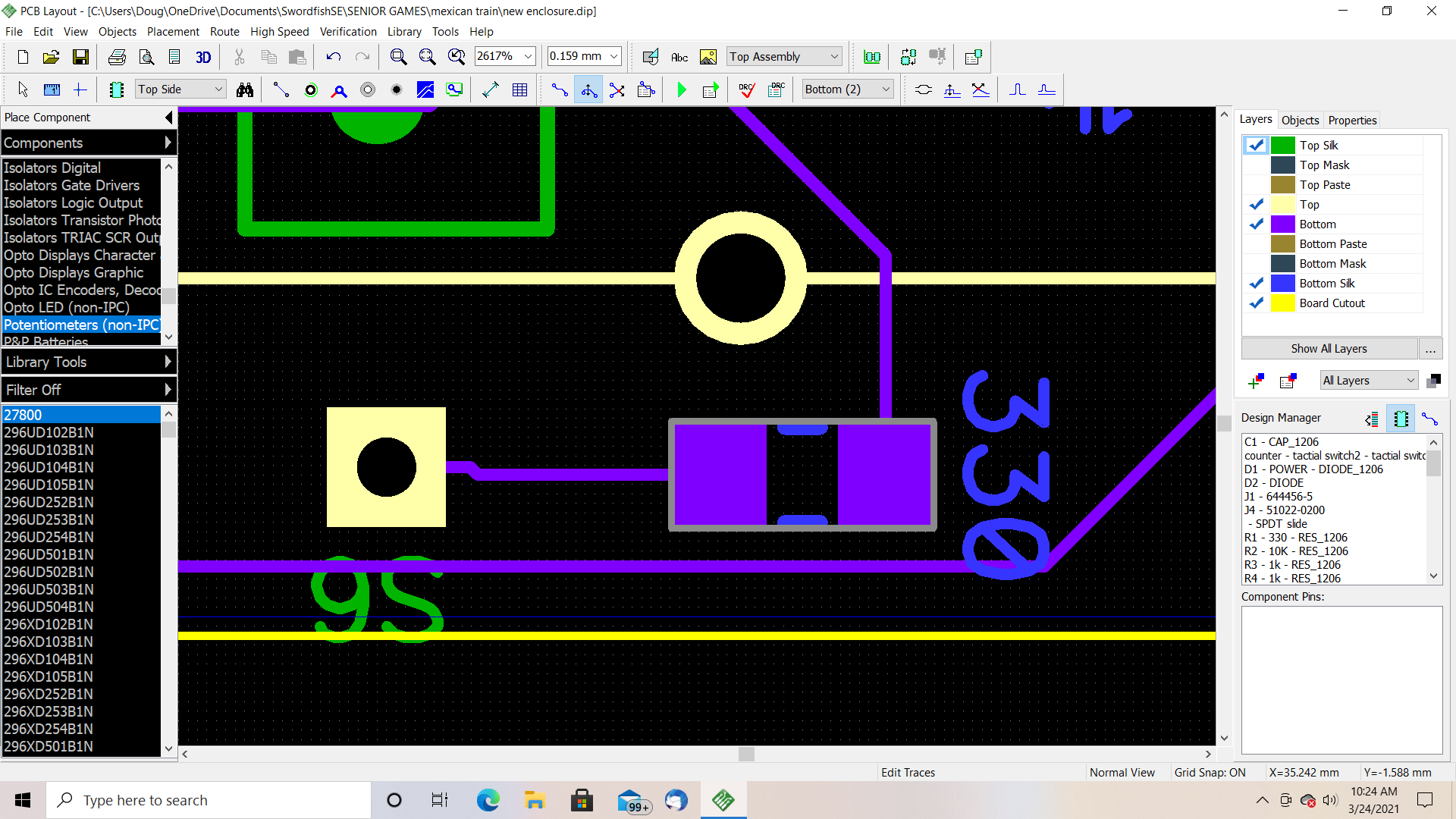
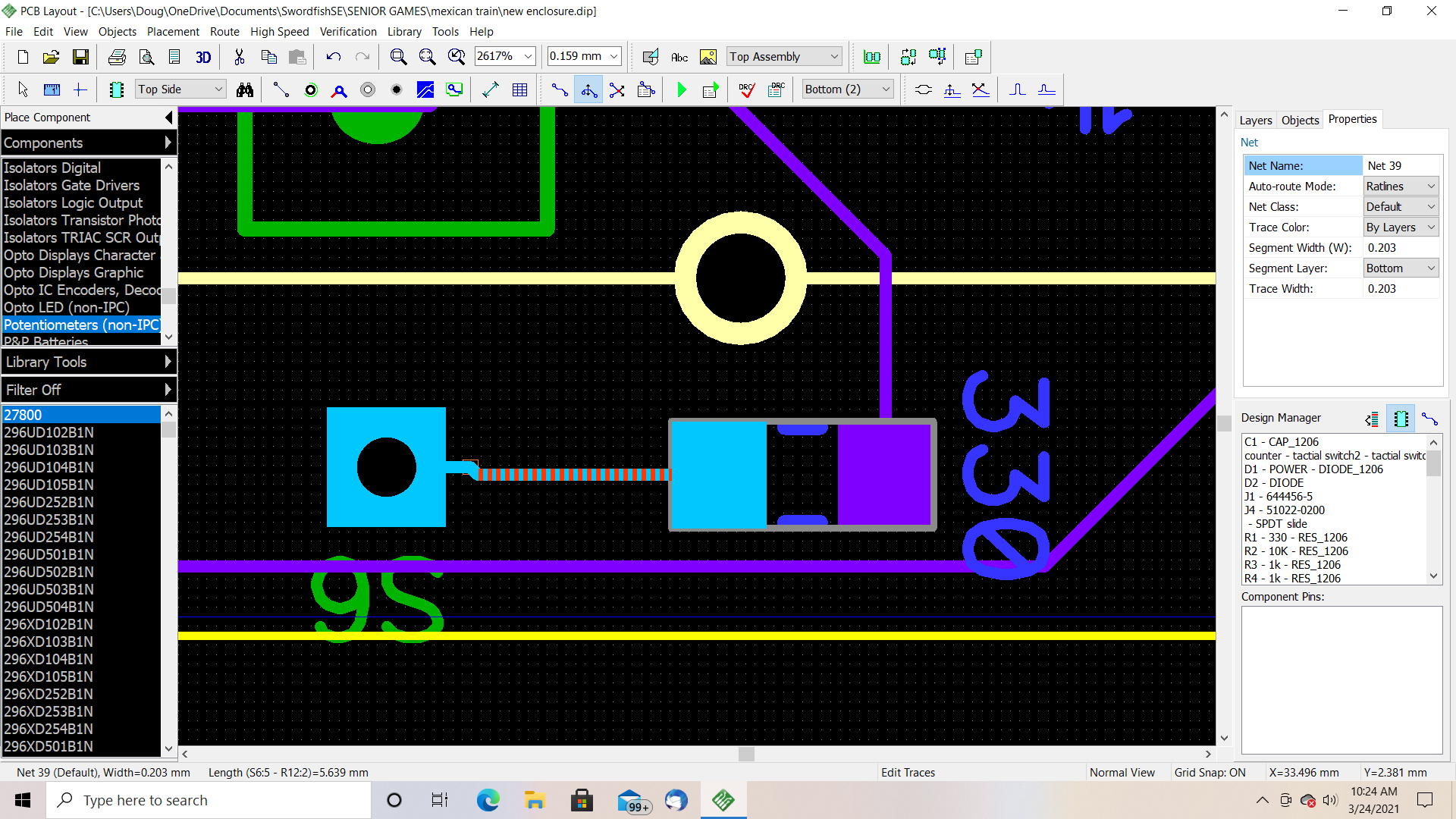
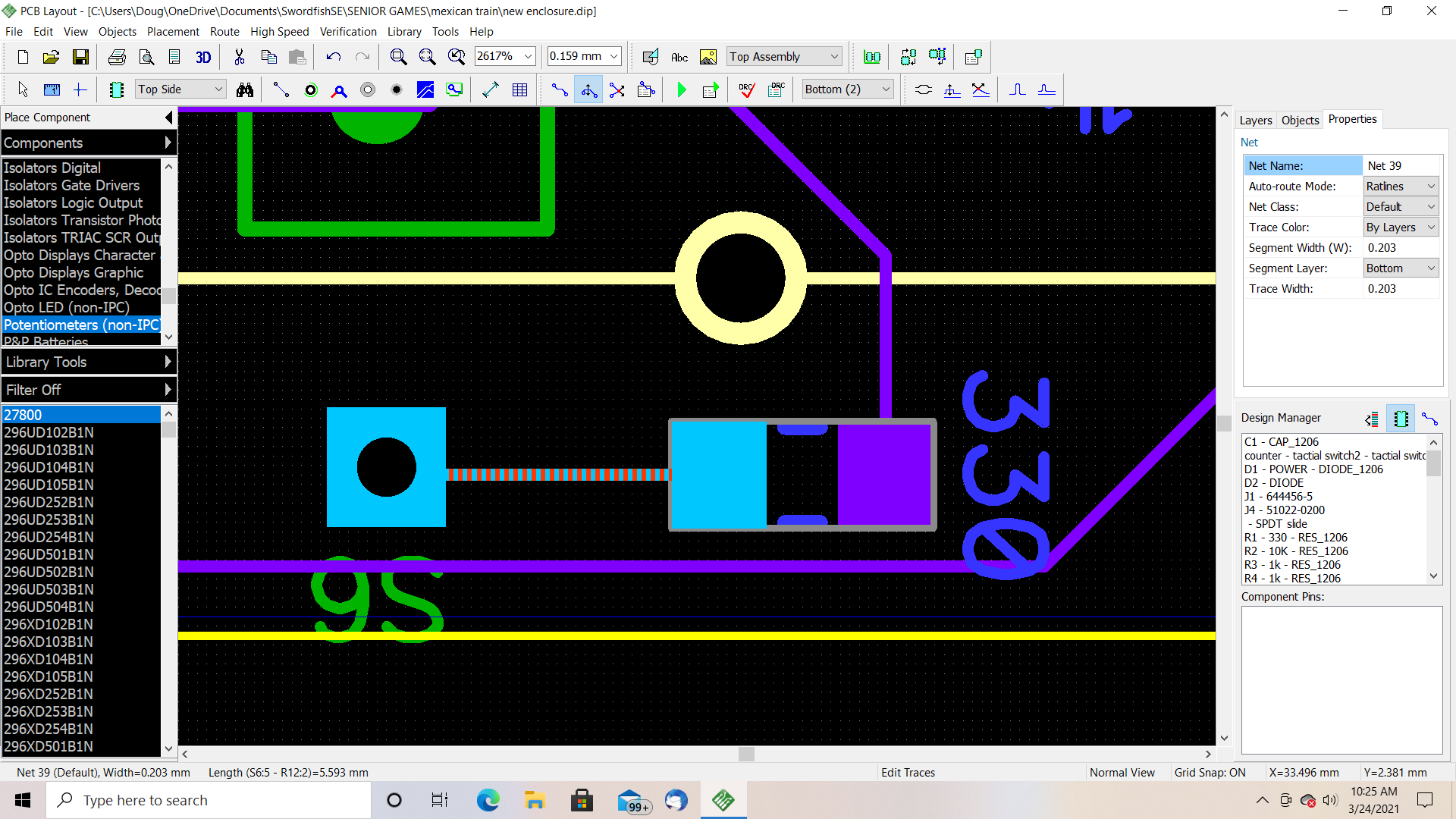
when designing a PCboard it makes a better design avoiding squiggly traces and having traces at the center of pads and mounting holes.
Am using Diptrace and just highlight the desired segment and move the highlighted section using the UP/DOWN keys
way better than trying to square up using mouse
