SuperMiguel
New Member
So i bought this kit: **broken link removed** i can get both lights to work but i cant get the speaker to make a sound... any idea on how i can troubleshoot this??
Follow along with the video below to see how to install our site as a web app on your home screen.
Note: This feature may not be available in some browsers.
here is a diagram from it.. should every single solder have continuity??
https://www.electro-tech-online.com/custompdfs/2010/01/ak-100-1.pdf
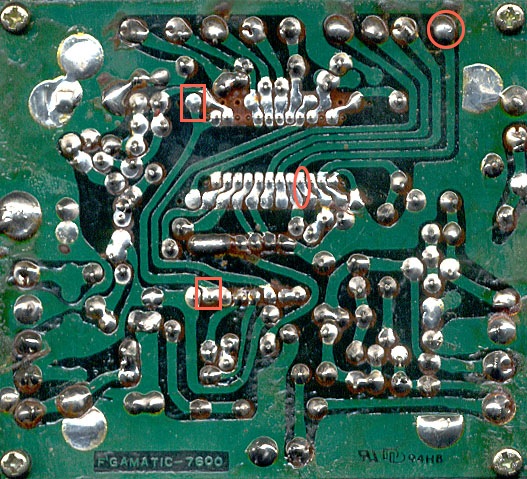
while doing the continuity test when i touch point a and b on everything makes a beep so i guess is connected right
could you post a pic of both sides of your board? Double check the polarities of your components. The test you were doing before wouldn't be a bad test to check and make sure the copper track isnt broken. It's possible you got the board too hot and the copper pulled away from the board. Also, start from the speaker and work it back until you have voltage potential. Just leave one of your multimeter leads on the - and jump from point to point starting with the speakers +
do i put my voltmeter in the cont setting? or change it to 20 V?
do i put my voltmeter in the cont setting? or change it to 20 V?
