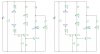sstimuluss
New Member
Hi, I've asked this question before re a project, however the discusion was side-tracked, so would like to ask again. Please, I would really appreciate it if someone could explain how this could be implemented, or why it isn't possible.
I have multiple identical resistive touch-switch circuits. They each draw about 60mA max (basically driving LED's).
They are to be operated simultaneously by the same person
If the circuits share one 9v supply, the current running to the touch switches is shared and divided.
If each touch circuit has its own 9v supply, the current doesnt seem to be shared.
Why is this?
I've tried to illustrate with simple circuit diagram below. Skin resistance values are arbitrary.
My question is _not_ regarding touch switches per se, but rather how to create multiple voltage sources with one voltage source so that current is not crossing over in the skin "resistor bridge".
Please help
I have multiple identical resistive touch-switch circuits. They each draw about 60mA max (basically driving LED's).
They are to be operated simultaneously by the same person
If the circuits share one 9v supply, the current running to the touch switches is shared and divided.
If each touch circuit has its own 9v supply, the current doesnt seem to be shared.
Why is this?
I've tried to illustrate with simple circuit diagram below. Skin resistance values are arbitrary.
My question is _not_ regarding touch switches per se, but rather how to create multiple voltage sources with one voltage source so that current is not crossing over in the skin "resistor bridge".
Please help