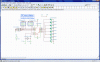I'm sure this has been asked a million times. I tried Googling, but wasn't really coming up with anything.
I'm not an engineer. I have a simple project where I'm really just following schematics published in datasheets so I shouldn't get myself in too much trouble. I have everything figured out but when I go to get a quote for PCB manufacture and assembly, they need Gerber files.
I tried a few packages that I found by Google. First was "Express-PCB" but then I realized quickly that's just for that one PCB house and doesn't produce the files I need to shop it around. I found FreePCB but I don't get it
Is there anything where I can just pick the parts, position them on the board, and sort of hit "go"?
Probably not, but thought I'd ask. Thanks.
Steve
I'm not an engineer. I have a simple project where I'm really just following schematics published in datasheets so I shouldn't get myself in too much trouble. I have everything figured out but when I go to get a quote for PCB manufacture and assembly, they need Gerber files.
I tried a few packages that I found by Google. First was "Express-PCB" but then I realized quickly that's just for that one PCB house and doesn't produce the files I need to shop it around. I found FreePCB but I don't get it
Is there anything where I can just pick the parts, position them on the board, and sort of hit "go"?
Probably not, but thought I'd ask. Thanks.
Steve