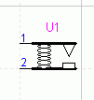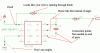I'm looking for a simple program just to draw up roughs schematics so
when I ask for assistance on a project I can show a schematic of what I'm doing. I don't need a simulator, I have one, but its schematic output sucks.
The other problem I have I tried using Eagle for this, but I can't find a lot of the circuits I use. For instance, I wanted to draw my motor controller but I cant find anything resembling a High/Low bridge driver chip to add to the circuit so that
people would know if I connected it correctly..
Ideas?
when I ask for assistance on a project I can show a schematic of what I'm doing. I don't need a simulator, I have one, but its schematic output sucks.
The other problem I have I tried using Eagle for this, but I can't find a lot of the circuits I use. For instance, I wanted to draw my motor controller but I cant find anything resembling a High/Low bridge driver chip to add to the circuit so that
people would know if I connected it correctly..
Ideas?