Fred Juire
New Member
Hello to everybody. I got an old broken scanner and I wanted to repair. The job looks easy at the beginning but I get stuck and I need some help.
The scanner is an Mustek BearPaw 4800TA II. When I scan documents, in the direction of scanning appears some stripes from beginning to the end of document. I cleaned all the optics with clean cloth for glasses and liquid to clean glasses but I didn't see any improvements after that. I use the drivers from mustek and I download vuescan free edition to make a try. On the attached file it can be seen the stripes. If more pictures are needed, please let me know. Thank you in advance.
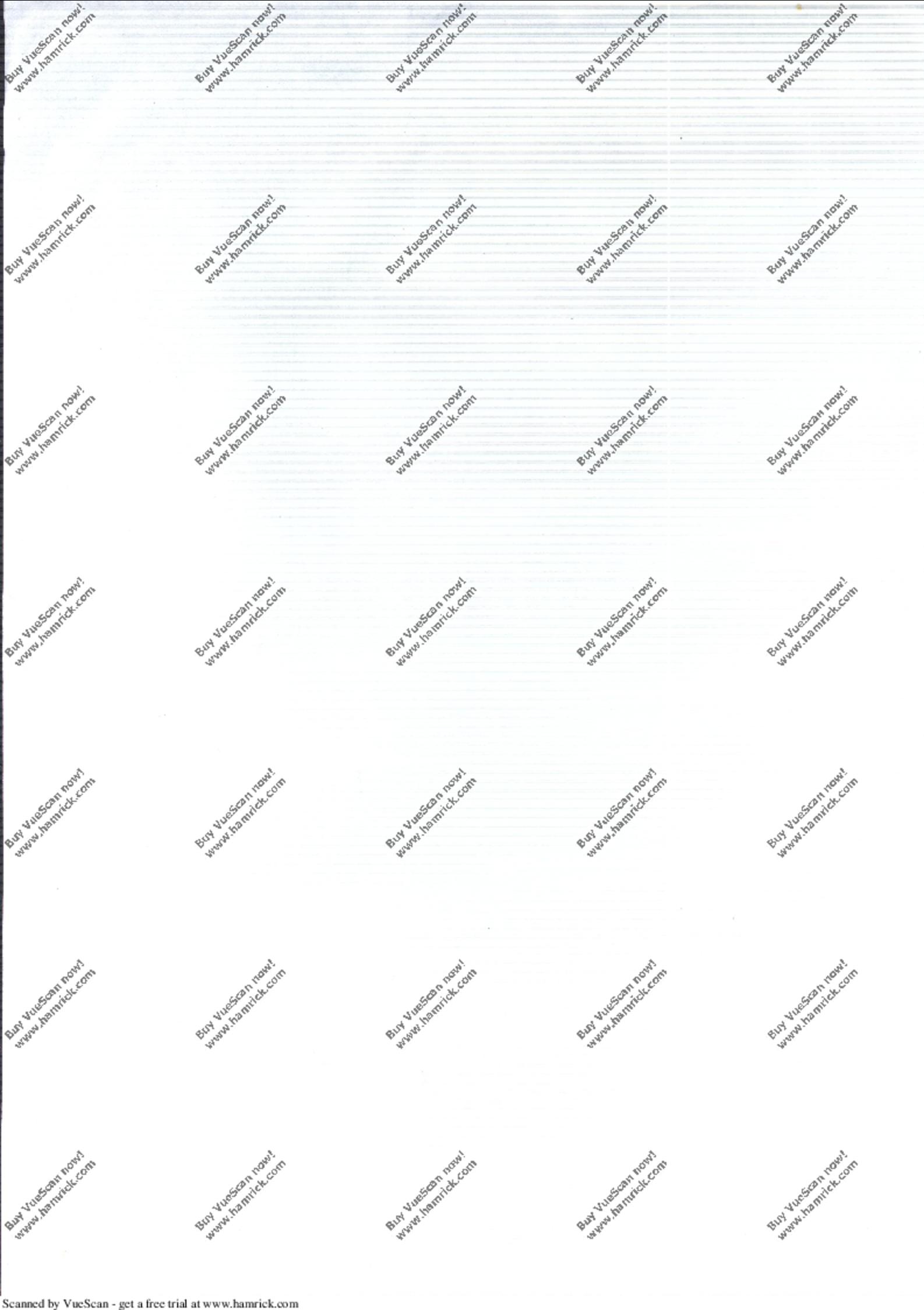
The scanner is an Mustek BearPaw 4800TA II. When I scan documents, in the direction of scanning appears some stripes from beginning to the end of document. I cleaned all the optics with clean cloth for glasses and liquid to clean glasses but I didn't see any improvements after that. I use the drivers from mustek and I download vuescan free edition to make a try. On the attached file it can be seen the stripes. If more pictures are needed, please let me know. Thank you in advance.


