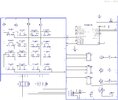MrDEB
Well-Known Member
I started this project several years ago and decided to redesign it with a better design
Orginally used an LCD but the LCD is at the size limit of the enclosure width so seeing how I only need a maxium of three digits decided to go with 3-7 segment led digits.
Has 16 tactil buttons but really only need 14.
The displays are Common Cathode. Waiting for delivery of displays before going any futher but here is the schematic.
Contemplated not using the KEYBOARD16.BAS but why make life harder?
The mosfit is for battery reverse protection
Orginally used an LCD but the LCD is at the size limit of the enclosure width so seeing how I only need a maxium of three digits decided to go with 3-7 segment led digits.
Has 16 tactil buttons but really only need 14.
The displays are Common Cathode. Waiting for delivery of displays before going any futher but here is the schematic.
Contemplated not using the KEYBOARD16.BAS but why make life harder?
The mosfit is for battery reverse protection