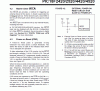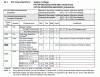camerart
Well-Known Member
Hi,
I'm using a PIC 18F4520. Is there a difference between initialising (switch on) and MCLR reset? When I start my program, after initialising, is doesn't give the correct result, If I reset it after initialising it works ok. If I need to reset it every time I switch on, can I simply add a connection from say PIN2 to PIN1 (Reset) then include a delay before resetting PIN1 with PIN2 by taking it low for a second?
Camerart.
I'm using a PIC 18F4520. Is there a difference between initialising (switch on) and MCLR reset? When I start my program, after initialising, is doesn't give the correct result, If I reset it after initialising it works ok. If I need to reset it every time I switch on, can I simply add a connection from say PIN2 to PIN1 (Reset) then include a delay before resetting PIN1 with PIN2 by taking it low for a second?
Camerart.