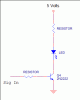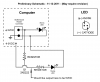Hi:
I have two computer servers in my basement so I do not have to listen to their fans run all the time.
I would like to run two pairs of wires from the motherboard of each computer.
- One pair is for a momentary switch to turn them on and off.
- One pair is for the green LED so I can see if it's on.
I have questions about the LED circuit. Parallel LED's may not be good idea.
I thought when the green LED comes on I could connect a transistor to it to boost the voltage to 5VDC and connect my second green LED with a series resistor at the other end.
Please show me the way as circuits are not my strong point.
Thanks.
I have two computer servers in my basement so I do not have to listen to their fans run all the time.
I would like to run two pairs of wires from the motherboard of each computer.
- One pair is for a momentary switch to turn them on and off.
- One pair is for the green LED so I can see if it's on.
I have questions about the LED circuit. Parallel LED's may not be good idea.
I thought when the green LED comes on I could connect a transistor to it to boost the voltage to 5VDC and connect my second green LED with a series resistor at the other end.
Please show me the way as circuits are not my strong point.
Thanks.