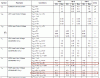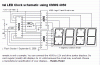bigal_scorpio
Active Member
Hi to all,
I have just built a jumbo LED clock from a design on Jose Pino's web page that uses a 16F628 and when I got to the stage of programming the PIC I found to my dismay that the packet I had it in was mislabled, the actual PIC is a 16F628"A".
All the research I did on the net seemed to point to the "A" being compatible with the code from a non"A". But on trying the code I am not getting much activity except the minutes digits showing capital "C"s but backwards.
I have tried various configurations of the fuses but that was the most I got. Is there a way of setting the configuration bits that would help me. I just wish I had a non "A" instead of the "A" version so I could rule out the differences.
Jose's page does not mention any special setting of the fuses and I have tried a good few combinations, but there are 7 fuses plus the protection one to choose and I doubt that the PICs legs will stand that many changes.
Here is a link to the clock pagehttp://www.josepino.com/circuits/led_clock
Any ideas guys........Al
I have just built a jumbo LED clock from a design on Jose Pino's web page that uses a 16F628 and when I got to the stage of programming the PIC I found to my dismay that the packet I had it in was mislabled, the actual PIC is a 16F628"A".
All the research I did on the net seemed to point to the "A" being compatible with the code from a non"A". But on trying the code I am not getting much activity except the minutes digits showing capital "C"s but backwards.
I have tried various configurations of the fuses but that was the most I got. Is there a way of setting the configuration bits that would help me. I just wish I had a non "A" instead of the "A" version so I could rule out the differences.
Jose's page does not mention any special setting of the fuses and I have tried a good few combinations, but there are 7 fuses plus the protection one to choose and I doubt that the PICs legs will stand that many changes.
Here is a link to the clock pagehttp://www.josepino.com/circuits/led_clock
Any ideas guys........Al