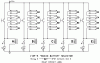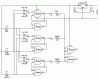hi everyone, i'm new here, i have a project that something like this..
Five Push button and a five LED 1.5v with 12Volts Supply
my question is how to make a diagram for this?
if Push Button #1 press, LED #1 will ON(Lights) and the rest is "OFF"
if Push Button #2 press, LED #2 will ON(Lights) and the rest is "OFF"
if Push Button #3 press, LED #3 will ON(Lights) and the rest is "OFF"
if Push Button #4 press, LED #4 will ON(Lights) and the rest is "OFF"
if Push Button #5 press, LED #5 will ON(Lights) and the rest is "OFF"
pls help...
Five Push button and a five LED 1.5v with 12Volts Supply
my question is how to make a diagram for this?
if Push Button #1 press, LED #1 will ON(Lights) and the rest is "OFF"
if Push Button #2 press, LED #2 will ON(Lights) and the rest is "OFF"
if Push Button #3 press, LED #3 will ON(Lights) and the rest is "OFF"
if Push Button #4 press, LED #4 will ON(Lights) and the rest is "OFF"
if Push Button #5 press, LED #5 will ON(Lights) and the rest is "OFF"
pls help...