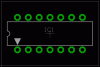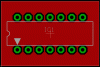Hi all,
I have read variety of topics created earlier but I could not find any topic matching with my problem. So I had to start a new topic.
I am designing a printed board using Eagle-LITE edition.
My problem is that, while I use the Polygon feature, program leaves a gap of 1mm between the polygon and dimensions automatically. Although I went over nearly all settings, I was not able to vary this distance.
There is an image here for clearance:
Imageshack - samph
Thanks in advance,
I wish a happy new year to all.
cuauhtle.
**broken link removed**
I have read variety of topics created earlier but I could not find any topic matching with my problem. So I had to start a new topic.
I am designing a printed board using Eagle-LITE edition.
My problem is that, while I use the Polygon feature, program leaves a gap of 1mm between the polygon and dimensions automatically. Although I went over nearly all settings, I was not able to vary this distance.
There is an image here for clearance:
Imageshack - samph
Thanks in advance,
I wish a happy new year to all.
cuauhtle.
**broken link removed**
Last edited: