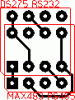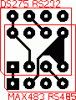I know I know. There are already many posts about PCB Layout software. I am aware. However, it seems I've tried a TON of them and they are suck in different but nearly equal ways.
I had been using pcbexpress or expresspcb I can't remember which for awhile, but they are expensive for what you get. Fine for prototype (fast) but too expensive when looking at soldermask and larger runs.
I need to get my designs into a gerber format before they can even be quoted anywhere else, such is my problem:
Eagle - EVERYONE seems to recommend this but its got to have the weakest interface known to man. Who ever decided that a "select closest" approach was a good idea has obviously never used a cad program (EVER). Selecting a component and pressing Delete really should delete the part. Not so with Eagle. All this along with Redraw errors and scrolling problems. I can not use it, it will drive me crazy!
I tried new-wave-concpet's program which had REALLY poor support for SMD parts. ORCAD which was bloated and confusing. Heard horrible things about Protel, and PCAD looks pretty confusing.
I don't really care about the price since the company is buying it, but I need something that is easy to use, powerful enough to auto route and everything else is just extra.
Any suggestions ?
I had been using pcbexpress or expresspcb I can't remember which for awhile, but they are expensive for what you get. Fine for prototype (fast) but too expensive when looking at soldermask and larger runs.
I need to get my designs into a gerber format before they can even be quoted anywhere else, such is my problem:
Eagle - EVERYONE seems to recommend this but its got to have the weakest interface known to man. Who ever decided that a "select closest" approach was a good idea has obviously never used a cad program (EVER). Selecting a component and pressing Delete really should delete the part. Not so with Eagle. All this along with Redraw errors and scrolling problems. I can not use it, it will drive me crazy!
I tried new-wave-concpet's program which had REALLY poor support for SMD parts. ORCAD which was bloated and confusing. Heard horrible things about Protel, and PCAD looks pretty confusing.
I don't really care about the price since the company is buying it, but I need something that is easy to use, powerful enough to auto route and everything else is just extra.
Any suggestions ?