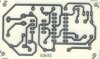here is aschematic and its PCB layout.........plz tell me what to put where on PCB layout means which component will go where.....
Thanks**broken link removed**
Clap Switch
Thanks**broken link removed**
Clap Switch
Last edited by a moderator: