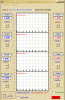saiello
New Member
Hi,
I'd like to interface my PC's parallel port with an SPI controlled DAC ( TLC5628 ) and ADC ( TLC2543 ). I've heard that the PC's parallel port can be damaged if not used correctly. Can I interface these IC's directly to the parallel port or will I risk damage? If so, what circuitry will I need to adopt?
Thanks.
I'd like to interface my PC's parallel port with an SPI controlled DAC ( TLC5628 ) and ADC ( TLC2543 ). I've heard that the PC's parallel port can be damaged if not used correctly. Can I interface these IC's directly to the parallel port or will I risk damage? If so, what circuitry will I need to adopt?
Thanks.