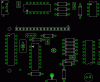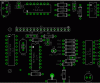Boncuk
New Member
Hi all,
many PCB manufacturers use only one layer to print the silkscreen on a board. Normally part names are shown on layer25 (tNames) and values are shown on layer27 (tValues).
Populating a prototype board it may desireable to have both, name and value printed on the board. (saves time not having to change between board and paper print when selecting parts)
Of course one might change the package of parts by using layer25 for names and values, but that may not be feasable when selling PCBs to make reverse engineering more difficult.
There is an easy way to get both info on the same layer (I used layer25).
Disable top (1) and bottom layer (16). Also disable tNames layer (25). Now there are just tPlace (21) and tValue (27) on screen (besides dimension layer (20).
Group all parts and smash them. Then use > Change > Layer > tNames and click each part's value. The value should now become invisible.
I'm using Eagle version 3.55 which does not allow changing group's layers. May that function is available in newer versions.
When finished there should be no name or value to be seen on screen. Activating tNames layer (25) name and value of each part should be seen with tValue (27) layer turned off.
Boncuk
many PCB manufacturers use only one layer to print the silkscreen on a board. Normally part names are shown on layer25 (tNames) and values are shown on layer27 (tValues).
Populating a prototype board it may desireable to have both, name and value printed on the board. (saves time not having to change between board and paper print when selecting parts)
Of course one might change the package of parts by using layer25 for names and values, but that may not be feasable when selling PCBs to make reverse engineering more difficult.
There is an easy way to get both info on the same layer (I used layer25).
Disable top (1) and bottom layer (16). Also disable tNames layer (25). Now there are just tPlace (21) and tValue (27) on screen (besides dimension layer (20).
Group all parts and smash them. Then use > Change > Layer > tNames and click each part's value. The value should now become invisible.
I'm using Eagle version 3.55 which does not allow changing group's layers. May that function is available in newer versions.
When finished there should be no name or value to be seen on screen. Activating tNames layer (25) name and value of each part should be seen with tValue (27) layer turned off.
Boncuk
Attachments
Last edited: