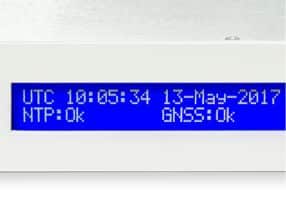Hello everyone, I am using this Ublox CAM-M8C (Datasheet- https://www.u-blox.com/en/docs/UBX-15030063) GPS Module. I am connecting it to an ESP32 PICO D4 via UART, I have read the datasheet and I am a bit confused with how to connect it to my microcontroller and with understanding the module itself. I have made a schematic showing all my connections based on the "Minimal Design" section on page 10, Section 2.2, I am attaching it below. I have a few questions which I am listing below-
1) Is there only TXD (Pin 25) and RXD (Pin 26) required for UART or are there more connections that I have to make?
2) Does TXD on the GPS module need to connect to the global label RXD_GPS and vice-versa to the Microcontroller?
3) What does EXTINT do? What function does it have in a GPS module?
4) I have selected D_SEL to be open as I am running UART. I have given it a NC, the data sheet states that to use UART functions it needs to be open (pg.9, Pin 20), is what I have done enough, can I leave it right there?
5) What are Pins 3 and 6 (SDA/SPI_CS_N and SCL/SPI CLK)? Are they for UART?
6) What is TIMEPULSE (Pin 29)?
Thank you for your time and help!
1) Is there only TXD (Pin 25) and RXD (Pin 26) required for UART or are there more connections that I have to make?
2) Does TXD on the GPS module need to connect to the global label RXD_GPS and vice-versa to the Microcontroller?
3) What does EXTINT do? What function does it have in a GPS module?
4) I have selected D_SEL to be open as I am running UART. I have given it a NC, the data sheet states that to use UART functions it needs to be open (pg.9, Pin 20), is what I have done enough, can I leave it right there?
5) What are Pins 3 and 6 (SDA/SPI_CS_N and SCL/SPI CLK)? Are they for UART?
6) What is TIMEPULSE (Pin 29)?
Thank you for your time and help!