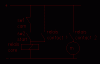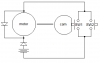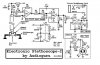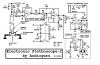I need a little help on this. I think I found a motor assembly that will work for an application I am trying to do. This assembly is surplus and it looks like it’s out of a vending machine. I thought this thing would do what I wanted it to as is but it doesn’t seem to.
The cam is geared to the motor. The circuit shown is on a little circuit board setting next to the cam. T1 and T2 are just terminals sticking out of the board. It is a 6 to 24 volt motor. SW1 and SW2 are micro switches.
What I want to do is to be able to push SW2 and have the cam make one whole revolution and then stop until SW2 is pressed again. It would be nice to be able to just modify the circuit that is there but if you have a better way to do it let me know. Thanks
The cam is geared to the motor. The circuit shown is on a little circuit board setting next to the cam. T1 and T2 are just terminals sticking out of the board. It is a 6 to 24 volt motor. SW1 and SW2 are micro switches.
What I want to do is to be able to push SW2 and have the cam make one whole revolution and then stop until SW2 is pressed again. It would be nice to be able to just modify the circuit that is there but if you have a better way to do it let me know. Thanks