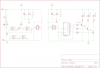Hello!
I am new to the forum and I have been trying to put together a circuit for the past couple days with no luck and have just about gone crazy...
I need to be able to control 3 individual LEDs with one push button.
For example, I push the button once, LED 1 comes on. I push the button again LED 1 goes off and LED 2 goes on. I push the button again, LED 2 goes off and LED 3 goes on. I push the button again, LED 3 goes off. I push the button again and the cycle starts back at LED 1...
I am not 100% electronic literate, although I have taken basic electronic courses, so for the most part I can understand and intemperate circuit diagrams.
I wish to keep the circuit as basic as possible, with most of the components being available at radio shack, or online.
PLEASE, ANY help would be appreciated! Even if someone knows of a similar circuit that I could start off with looking at would be great.
Thanks!
I am new to the forum and I have been trying to put together a circuit for the past couple days with no luck and have just about gone crazy...
I need to be able to control 3 individual LEDs with one push button.
For example, I push the button once, LED 1 comes on. I push the button again LED 1 goes off and LED 2 goes on. I push the button again, LED 2 goes off and LED 3 goes on. I push the button again, LED 3 goes off. I push the button again and the cycle starts back at LED 1...
I am not 100% electronic literate, although I have taken basic electronic courses, so for the most part I can understand and intemperate circuit diagrams.
I wish to keep the circuit as basic as possible, with most of the components being available at radio shack, or online.
PLEASE, ANY help would be appreciated! Even if someone knows of a similar circuit that I could start off with looking at would be great.
Thanks!
Last edited: