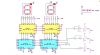patrick_marin
New Member
this is a school project.. i am assigned to make a digital scoreboard (basketball) or an up/down counter.
it should be a manual input using a switch. (push a button then the score increases, or push another button the score decreases)
my materials are:
7 segment common anode
74LS47
74LS192
1k ohms resistors
push button switches
i need a schematic diagram to follow.
please help me, im a noob.
thanks.
attached is a proposed design
you can send the diagrams at marin.patrick08@gmail.com
it should be a manual input using a switch. (push a button then the score increases, or push another button the score decreases)
my materials are:
7 segment common anode
74LS47
74LS192
1k ohms resistors
push button switches
i need a schematic diagram to follow.
please help me, im a noob.
thanks.
attached is a proposed design
you can send the diagrams at marin.patrick08@gmail.com
Attachments
Last edited: