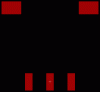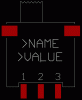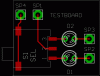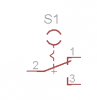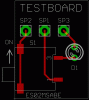rs14smith
Member
Hi all,
I need to find a surface mountable On-Off switch that can be mounted near the very edge of my PCB and once the PCB is placed in an enclosure and holes are cut, I can easily access the switch. Similar to how people have mini USB ports that stick on the side of the PCB and that port can be accessed easily externally once a hole is cut for it on a box enclosure.
I will be using Eagle to place the piece, so it would be great if the part is in the library, but if not I guess I can figure out a workaround.
I need to replace the on-off switch on this PCB:
(At the top near the GND port)
I need to find a surface mountable On-Off switch that can be mounted near the very edge of my PCB and once the PCB is placed in an enclosure and holes are cut, I can easily access the switch. Similar to how people have mini USB ports that stick on the side of the PCB and that port can be accessed easily externally once a hole is cut for it on a box enclosure.
I will be using Eagle to place the piece, so it would be great if the part is in the library, but if not I guess I can figure out a workaround.
I need to replace the on-off switch on this PCB:
(At the top near the GND port)