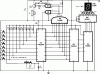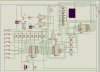I found this buzzer and I thought that I should try it with ISIS 6 Professional before building it on a PCB. When I press the button the number stays the same. What is wrong and how to fix it. Since even in the schematic the data is not all readable. If some one could provide me with a better schematic it would be great even if the number of team would have to be less but I prefer it to be able to have 8 players/teams. The schematic was taken from https://www.electronic-circuits-diagrams.com/funimages/funckt2.shtml