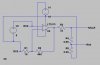I am learning to use LTSPICE.
For kicks and giggles I started with the MCLR generation section of the Stoltz ICD2. Got that working using generic PNP and NPN transistors.
Now I want to try Stoltz's opamp version of the same.
I did not see the LM358 opamp it in the list. There are several generic/universal opamps. Should I use one of these or hunt for the part somewhere?
Is there some way to have the schematic redrawn with the voltages shown after a run. It would be easier to use then the text list of nets.
For kicks and giggles I started with the MCLR generation section of the Stoltz ICD2. Got that working using generic PNP and NPN transistors.
Now I want to try Stoltz's opamp version of the same.
I did not see the LM358 opamp it in the list. There are several generic/universal opamps. Should I use one of these or hunt for the part somewhere?
Is there some way to have the schematic redrawn with the voltages shown after a run. It would be easier to use then the text list of nets.