As much as I love this software I equally hate it.
Working with FETs and voltages I find myself more and more using GPIO's to make decisions, which requires emulating the hysteresis logic they'd contain otherwise LTspice goes into loops. Unless I'm missing a trick I end up doing multiple B source's which reference one another. The approach works but after a while the multiple IF's become a pain (I sometimes have 4!).
Surely there's a better way?!?
Q) Is it possible to set params dynamically?
Q) Is it possible to condense these IF's using standard operators: && ||
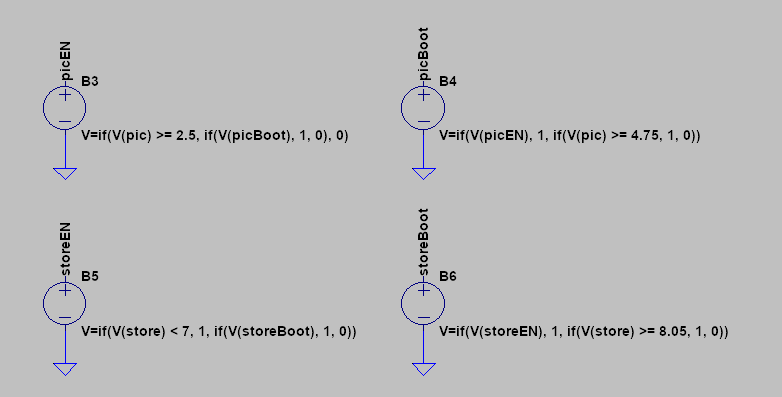
Working with FETs and voltages I find myself more and more using GPIO's to make decisions, which requires emulating the hysteresis logic they'd contain otherwise LTspice goes into loops. Unless I'm missing a trick I end up doing multiple B source's which reference one another. The approach works but after a while the multiple IF's become a pain (I sometimes have 4!).
Surely there's a better way?!?
Q) Is it possible to set params dynamically?
Q) Is it possible to condense these IF's using standard operators: && ||
