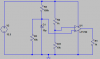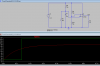I am new to using LTspice and I have built a simple circuit to analyze the charging of a capacitor as input to a comparator.
It seems as though the LTspice program only takes into the account the voltage after its charged. I re-simulated using an since wave and got the desired results.
This brings the question, how do I run a simulation where I can analyze the change in DC state of the cap charging?
Heather
Oh one more thing, I could have sword I saw a "tips for using LTspice" forum post here, but I have lost it or just plain seeing things?
It seems as though the LTspice program only takes into the account the voltage after its charged. I re-simulated using an since wave and got the desired results.
This brings the question, how do I run a simulation where I can analyze the change in DC state of the cap charging?
Heather
Oh one more thing, I could have sword I saw a "tips for using LTspice" forum post here, but I have lost it or just plain seeing things?
Last edited: