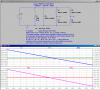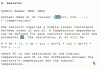Ok, now need to set the temperature coefficient of a resistor in a simulation, but when I bring up the parameter list, the TC isn't listed. I was digging around to see how others are simulating resistors with resistance dependent on temperature, and found This page. It's a very clever idea to use a current controlled voltage source (CCVS) to model the resistor. But, isn't this a little over complicated for a simple TC drift simulation? Should I just create a new resistor symbol and pass the TC or define a default? Has anyone tried this? Thanks.