Cire Yeldarb
New Member
Hello,
So first off, here is what I am trying to do: I want to make a Battery Monitor for a "Panasonic Li-Ion 18650 3.7V 3400mAh PCB Protected Rechargeable Battery" using the LM3914 and 10 (20mA) LEDs.
The PCB Shuts the Battery off at 2.75 Volts and at full charge, the Battery's peak is 4.25 Volts, so I would like to make the range of the Power Level Indicator 2.78V Low to 4V High (steps of .14V).
I have been reading through the Datasheet and posts on this and other websistes. Using mostly the 0V-5V Example from the data sheet (Figure 1) and the LM3914.exe program from here (Figure 2), I have created a visual representation (Figure 3) of how I believe everything should be connected (I work much better visually).
Basically what I need help with is determining what Resistors I need for R1-4, or if I need to change anything else in my wiring setup. From Figure 2, it looks like it gives me R1 and R2 (.75k?), but I do not know how to figure out R3 and R4 from that program...
Any help you can give will be greatly appreciated!
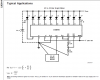 (Figure 1)
(Figure 1)
 (Figure 2)
(Figure 2)
 (Figure 3)
(Figure 3)
So first off, here is what I am trying to do: I want to make a Battery Monitor for a "Panasonic Li-Ion 18650 3.7V 3400mAh PCB Protected Rechargeable Battery" using the LM3914 and 10 (20mA) LEDs.
The PCB Shuts the Battery off at 2.75 Volts and at full charge, the Battery's peak is 4.25 Volts, so I would like to make the range of the Power Level Indicator 2.78V Low to 4V High (steps of .14V).
I have been reading through the Datasheet and posts on this and other websistes. Using mostly the 0V-5V Example from the data sheet (Figure 1) and the LM3914.exe program from here (Figure 2), I have created a visual representation (Figure 3) of how I believe everything should be connected (I work much better visually).
Basically what I need help with is determining what Resistors I need for R1-4, or if I need to change anything else in my wiring setup. From Figure 2, it looks like it gives me R1 and R2 (.75k?), but I do not know how to figure out R3 and R4 from that program...
Any help you can give will be greatly appreciated!
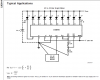 (Figure 1)
(Figure 1) (Figure 2)
(Figure 2)  (Figure 3)
(Figure 3)


