Hello!
I am a beginner at Arduino. I need to implement a simple circuit to control various LED glow scenarios and their reset using tact switches.
I request to please help me with this project.
I am attaching the image of the assembly done on bread board.
The circuit is intended to function as below:
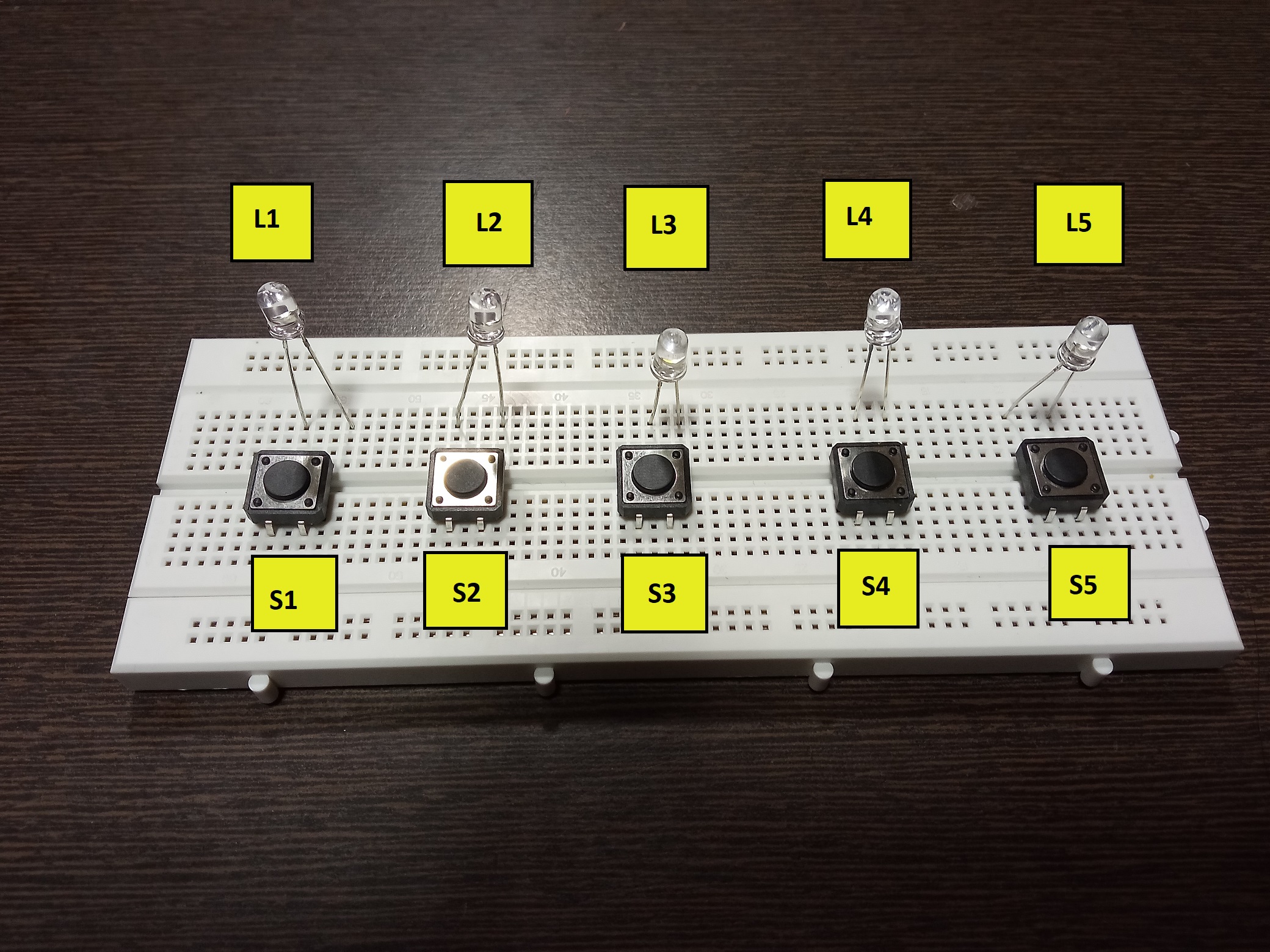
System must take the input from the user.
User selects Scenario 1.
LEDs L1, L2 and L4 should turn ON.
User presses S1 which will turn off L1, similarly S2 will turn off L2 and S4 will turn off L4.
All LEDs are now turned OFF.
System waits for next input from user.
User selects Scenario 2.
LEDs L1, L3 and L5 should turn ON.
User presses S1 which will turn off L1, similarly S3 will turn off L3 and S5 will turn off L5.
All LEDs are now turned OFF.
System waits for next input from user.
User selects Scenario 3.
LEDs L2, L3 and L5 should turn ON.
User presses S2 which will turn off L2, similarly S3 will turn off L3 and S5 will turn off L5.
All LEDs are now turned OFF.
System waits for next input from user.
User selects Scenario 4.
LEDs L1, L3 and L4 should turn ON.
User presses S1 which will turn off L1, similarly S3 will turn off L3 and S4 will turn off L4.
All LEDs are now turned OFF.
Please help me with the logic and the code to make this work.
Thank you in advance!
I am a beginner at Arduino. I need to implement a simple circuit to control various LED glow scenarios and their reset using tact switches.
I request to please help me with this project.
I am attaching the image of the assembly done on bread board.
The circuit is intended to function as below:
System must take the input from the user.
User selects Scenario 1.
LEDs L1, L2 and L4 should turn ON.
User presses S1 which will turn off L1, similarly S2 will turn off L2 and S4 will turn off L4.
All LEDs are now turned OFF.
System waits for next input from user.
User selects Scenario 2.
LEDs L1, L3 and L5 should turn ON.
User presses S1 which will turn off L1, similarly S3 will turn off L3 and S5 will turn off L5.
All LEDs are now turned OFF.
System waits for next input from user.
User selects Scenario 3.
LEDs L2, L3 and L5 should turn ON.
User presses S2 which will turn off L2, similarly S3 will turn off L3 and S5 will turn off L5.
All LEDs are now turned OFF.
System waits for next input from user.
User selects Scenario 4.
LEDs L1, L3 and L4 should turn ON.
User presses S1 which will turn off L1, similarly S3 will turn off L3 and S4 will turn off L4.
All LEDs are now turned OFF.
Please help me with the logic and the code to make this work.
Thank you in advance!



