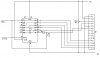tom_pay
Member
Hi All,
I have built a 2 wire LCD interface, which takes two pins from a PIC, clock and data, and with a shift register converts the signal to the parallel format required by the LCD.
After building this I tried to get it to display something, however it did not completely work. All of the characters, bar one, display perfectly fine. Though, one character (2nd on bottom row) displays a random character which occasionally changes. It does not matter what is supposed to be there, but something odd almost always comes up. I tried a different PIC chip and it worked, but when power was disconnected and reconnected the odd character was back.
Can anybody point me in a direction that can resolve this problem? Do I need a new LCD module? Or is it something simple in the program?
Thanks heaps,
Tom
PS I have attached a copy of the circuit and program.
I have built a 2 wire LCD interface, which takes two pins from a PIC, clock and data, and with a shift register converts the signal to the parallel format required by the LCD.
After building this I tried to get it to display something, however it did not completely work. All of the characters, bar one, display perfectly fine. Though, one character (2nd on bottom row) displays a random character which occasionally changes. It does not matter what is supposed to be there, but something odd almost always comes up. I tried a different PIC chip and it worked, but when power was disconnected and reconnected the odd character was back.
Can anybody point me in a direction that can resolve this problem? Do I need a new LCD module? Or is it something simple in the program?
Thanks heaps,
Tom
PS I have attached a copy of the circuit and program.