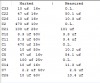Hello everyone,
I have a Video door phone and i have a problem at door camera. I have no sound at camera door.
I can hear sound at monitor but no sound at camera door.
I measure frequency with a multimeter and the frequencys are too high... and the result is no sound from the speaker.
Can you please please give me some advice of which component might be with broken?
Everything is working except the sound that cames from monitor...
Heres some pictures of the door camera board:




I have a Video door phone and i have a problem at door camera. I have no sound at camera door.
I can hear sound at monitor but no sound at camera door.
I measure frequency with a multimeter and the frequencys are too high... and the result is no sound from the speaker.
Can you please please give me some advice of which component might be with broken?
Everything is working except the sound that cames from monitor...
Heres some pictures of the door camera board: