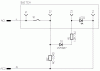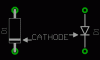Hi all, I am building my own control panel for my pond, it will switch lights, pumps, heaters etc.
I have today bought myself several Illuminated locking push switches.
Maplins N05AR.
**broken link removed**
I am a little baffled. There are 4 conections on the back of the switch, 2 are for the 240ac in and out, but two smaller ones for the LED inside the switch.
It states that the LED 2ill come on at 2.4v DC.
How an earth do i wire these up? do i have to have a seperate power supply for the LED or what? It seems a little strange that a switch would have a seperate power supply for the led.
Anyhow, Im not silly when it comes to electrical knowledge but this switch has got be baffled.
If someone would please take the time to explain how this switch is wired in basic terms I would be most grateful.
Thankyou.
Paul
I have today bought myself several Illuminated locking push switches.
Maplins N05AR.
**broken link removed**
I am a little baffled. There are 4 conections on the back of the switch, 2 are for the 240ac in and out, but two smaller ones for the LED inside the switch.
It states that the LED 2ill come on at 2.4v DC.
How an earth do i wire these up? do i have to have a seperate power supply for the LED or what? It seems a little strange that a switch would have a seperate power supply for the led.
Anyhow, Im not silly when it comes to electrical knowledge but this switch has got be baffled.
If someone would please take the time to explain how this switch is wired in basic terms I would be most grateful.
Thankyou.
Paul