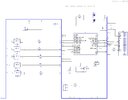Swordfish has a soft SPI library.. For PWM he will need a library! As he cant install the calculator, internal PWM may be off the table.
I'm not thinking how you or I would do it, That would be simple..
I'm not thinking how you or I would do it, That would be simple..